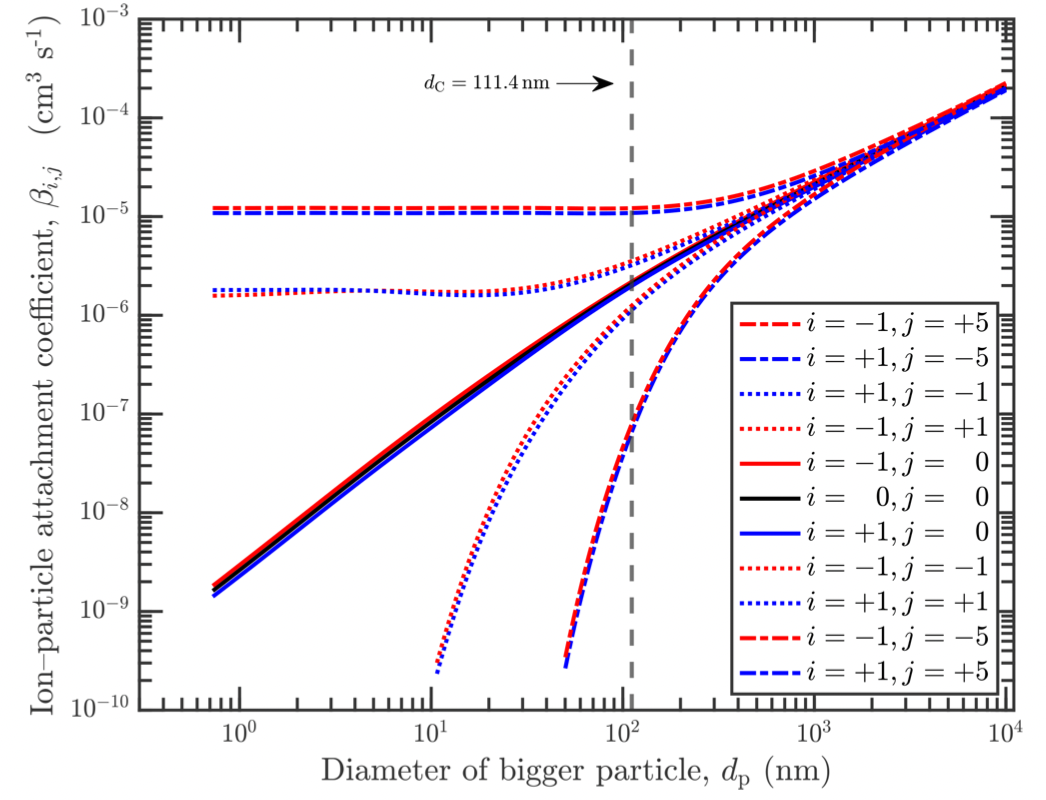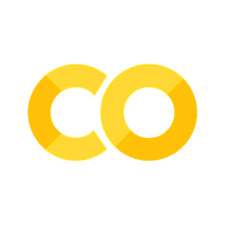Realistic Drag, Mass, and Velocity#
This notebook section focuses on simulating cloud droplet-sized aerosol particles (around 100 microns) with accurate mass and velocity. Key improvements include:
Refining Initial Conditions: Setting precise starting values for particle mass and velocity.
Modeling Forces Accurately: Better representation of forces acting on particles to influence their movement.
These steps are crucial for enhancing the realism of the aerosol particle model.
# Code Section: Importing Necessary Libraries and Initializing Variables
import time
import torch
import numpy as np
import matplotlib.pyplot as plt
from particula.lagrangian import boundary, integration, collisions, particle_property, particle_pairs
from particula.util import machine_limit
# Initializing the Torch Generator and setting the data type
seed = 1234
torch.manual_seed(seed) # Set the seed for reproducibility
t_type = torch.float32
Initialization of Particles#
In this section, we’ll enhance particle initialization for realism:
Particle Masses: Implementing a narrow log-normal distribution to better represent real-world mass variation.
Particle Velocities: Utilizing thermal velocity, influenced by Brownian motion, for initial velocity settings.
Initial Positions: Particles will be randomly placed within a defined box area to simulate natural distribution.
# Setting up the Simulation Parameters and Initial Conditions
# Define fixed parameters
TOTAL_NUMBER_OF_PARTICLES = 2000
TIME_STEP = 0.005
SIMULATION_TIME = 100
CUBE_SIDE = 0.010 # Size of the simulation cube in meters
save_points = 50 # Number of points to save the simulation data
# Defining new parameters for more realistic simulation
density_uniform = 1.5e3 # Uniform density of particles in kg/m^3
mean_radius_nm = 50000 # Mean radius of particles in nanometers
std_dev_nm = 2 # Standard deviation of particle radius in nanometers
system_temperature_kelvin = 300 # System temperature in Kelvin
system_pressure_pascal = 1e5 # System pressure in Pascal
# Define intervals for updating interaction factors
interval_friction_factor = 1000 # Interval for updating friction factor
interval_coagulation = 10 # Interval for updating coagulation
# Generating particle masses using a log-normal distribution
mass = particle_property.generate_particle_masses(
mean_radius=mean_radius_nm,
std_dev_radius=std_dev_nm,
density=density_uniform,
num_particles=TOTAL_NUMBER_OF_PARTICLES,
radius_input_units="nm",
)
# Initializing particle velocities using thermal velocity
velocity = particle_property.random_thermal_velocity(
temperature_kelvin=system_temperature_kelvin,
mass_kg=mass,
number_of_particles=TOTAL_NUMBER_OF_PARTICLES,
t_type=t_type,
random_seed=seed
)
# Setting constant density for all particles
density = torch.ones(TOTAL_NUMBER_OF_PARTICLES, dtype=t_type) * density_uniform
# Initialize particle positions randomly within the cube
position = torch.rand(
3,
TOTAL_NUMBER_OF_PARTICLES,
dtype=t_type) * CUBE_SIDE - CUBE_SIDE / 2
# Initialize force as zero for all particles
force = torch.zeros(3, TOTAL_NUMBER_OF_PARTICLES, dtype=t_type)
# Generating indices for particles
indices = torch.arange(TOTAL_NUMBER_OF_PARTICLES, dtype=t_type) # Integer type
# Calculating the total number of iterations for the simulation
total_iterations = int(SIMULATION_TIME / TIME_STEP)
# Initializing tensor to track total mass over iterations
total_mass = torch.zeros(total_iterations, dtype=t_type)
# Defining gravity acting on all particles
gravity = torch.tensor(
[0, 0, -9.81]).repeat(TOTAL_NUMBER_OF_PARTICLES, 1).transpose(0, 1)
# Initializing Arrays for Saving Position and Mass Data
save_position = np.zeros((3, TOTAL_NUMBER_OF_PARTICLES, save_points))
save_mass = np.zeros((TOTAL_NUMBER_OF_PARTICLES, save_points))
save_iterations = np.linspace(0, total_iterations, save_points, dtype=int)
# Calculating particle radius from mass and density
radius = particle_property.radius_calculation(mass=mass, density=density)
Plotting Initial Conditions#
To verify the realism of our particle model, we’ll plot the initial distributions of particle size and velocity. This step ensures that the initial setup aligns with our expectations and the intended simulation parameters.
Particle Size Distribution#
First, we examine the distribution of particle radii. The goal is to confirm that the radii follow the specified log-normal distribution.
Particle Velocity Distribution#
Next, we assess the distribution of particle velocities. This is crucial for ensuring that the initial velocities reflect thermal motion as intended.
# Plotting the Initial Radius Distribution
# Calculate the initial radius of particles
radius_initial = particle_property.radius_calculation(
mass=mass, density=density)
# Plotting the histogram for radius distribution
fig, ax = plt.subplots()
ax.hist(machine_limit.safe_log10(radius_initial), bins=20, range=(-9, 0))
ax.set_xlabel("log10 Radius (m)")
ax.set_ylabel("Number of Particles")
ax.set_title("Initial Particle Radius Distribution")
plt.show()
# Plotting the Initial Velocity Distribution
# Calculate the speeds of particles from their velocities
initial_speeds = particle_property.speed(velocity)
# Plotting the histogram for velocity distribution
fig, ax = plt.subplots()
ax.hist(machine_limit.safe_log10(initial_speeds), bins=20)
ax.set_xlabel("log10 Velocity (m/s)")
ax.set_ylabel("Number of Particles")
ax.set_title("Initial Particle Velocity Distribution")
plt.show()


Friction Factor in Particle Dynamics#
Understanding the Friction Force#
As we simulate particles at a realistic scale, accounting for forces acting on them becomes crucial. The first significant force is friction, which opposes the particle’s motion and is proportional to its velocity.
Mathematical Representation#
The friction factor \((f_p)\) is described by:
where \(D_p\) is the particle diameter, \(\mu\) is the dynamic viscosity, and \(D_c\) is the diffusion coefficient.
The drag force, \(F_d\), is then:
with \(v_p\) representing the particle velocity.
Considering gravitational settling in a fluid at rest \((u_{fluid} = 0)\), the motion equation becomes:
Implementing the Friction Factor in the Simulation#
Efficiency Considerations#
Calculating the friction factor at each simulation step could be computationally intensive. However, it’s important to note that \(f_p\) is dependent on environmental variables like pressure and temperature, which might change.
Current Approach#
For the current stage of the simulation, we’ll compute \(f_p\) initially and use nearest neighbor interpolation for each particle. This approach balances efficiency with accuracy, keeping in mind that future iterations may include dynamic adjustments for varying environmental conditions.
# Printing the Maximum and Minimum Radii of the Particles
print("Max Radius [m]: ", radius.max())
print("Min Radius [m]: ", radius.min())
# Initializing the Range of Radii for Friction Factor Calculation
# We use a linspace to cover a range from the smallest to 10 times the
# largest radius.
friction_factor_radius = torch.linspace(
start=radius.min(),
end=radius.max() * 10,
steps=1000,
)
# Calculating the Friction Factor
# This calculation considers the radius, temperature, and pressure to
# determine the friction factor.
friction_factor_array = particle_property.friction_factor_wrapper(
radius_meter=friction_factor_radius,
temperature_kelvin=system_temperature_kelvin,
pressure_pascal=system_pressure_pascal,
)
# Plotting Friction Factor vs Radius
# The plot helps in visualizing how friction factor varies with particle
# radius.
fig, ax = plt.subplots()
ax.plot(friction_factor_radius, friction_factor_array)
ax.set_xscale("log")
ax.set_yscale("log")
ax.set_xlabel("Radius (m)")
ax.set_ylabel("Friction Factor")
plt.show()
Max Radius [m]: tensor(0.0006)
Min Radius [m]: tensor(2.9795e-06)

Running the Particle Simulation#
In this part of the notebook, we execute the core simulation loop. This involves integrating the motion of the particles over time while considering the forces acting on them, including friction and gravity. Several key updates and optimizations are included:
Friction Factor Initialization: Before entering the main loop, the friction factor for each particle is calculated. This is an essential step for accurately simulating the drag force on particles.
Conditional Coagulation Step: The simulation includes an optional coagulation step, executed at a specified interval. This step simulates the merging of particles upon collision, affecting their mass and velocity.
Friction Factor Update: The friction factor is updated at regular intervals to reflect changes in particle size or other environmental conditions. This step ensures that the drag force remains accurate throughout the simulation.
Force Calculation and Integration: Within each iteration, we calculate the forces acting on the particles and update their positions and velocities using the leapfrog integration method.
Boundary Conditions and Data Saving: The simulation includes boundary conditions to mimic a wrapped cube environment. Additionally, particle position and mass data are saved at predefined intervals for analysis.
This simulation loop provides a comprehensive and dynamic model of particle motion, taking into account physical factors and interactions.
# Initialize Counter for Saving Data and Start Timer
save_counter = 0
start_time = time.time()
# Initial Calculations Before Starting the Simulation Loop
radius = particle_property.radius_calculation(mass=mass, density=density)
friction_factor_iter = particle_property.nearest_match(
x_values=friction_factor_radius,
y_values=friction_factor_array,
x_new=radius,
)
# Main Simulation Loop
for i in range(total_iterations):
# Coagulation Step (Optional, based on specified interval)
if i % interval_coagulation == 0:
# Update radius for collision detection
radius = particle_property.radius_calculation(
mass=mass, density=density)
# Detect potential collision pairs
valid_collision_indices_pairs = particle_pairs.full_sweep_and_prune(
position=position, radius=radius)
# Process collisions and update particle properties
if valid_collision_indices_pairs.shape[0] > 0:
velocity, mass = collisions.coalescence(
position=position,
velocity=velocity,
mass=mass,
radius=radius,
collision_indices_pairs=valid_collision_indices_pairs)
# Update Friction Factor (Optional, based on specified interval)
if i % interval_friction_factor == 0:
radius = particle_property.radius_calculation(
mass=mass, density=density)
friction_factor_iter = particle_property.nearest_match(
x_values=friction_factor_radius,
y_values=friction_factor_array,
x_new=radius,
)
# Calculate Forces (including updated friction factor)
force = mass * gravity - velocity * friction_factor_iter
# Integrate Equations of Motion (Leapfrog Method)
position, velocity = integration.leapfrog(
position=position, velocity=velocity, force=force, mass=mass, time_step=TIME_STEP)
# Apply Boundary Conditions (Cube Wrap-around)
position = boundary.wrapped_cube(position=position, cube_side=CUBE_SIDE)
# Save Data at Predefined Intervals
if i == save_iterations[save_counter]:
save_position[:, :, save_counter] = position.detach().numpy()
save_mass[:, save_counter] = mass.detach().numpy()
save_counter += 1
# Final Data Save and Calculation of Total Simulation Time
save_position[:, :, -1] = position.detach().numpy()
save_mass[:, -1] = mass.detach().numpy()
end_time = time.time()
print(f"Total wall time: {end_time - start_time} seconds")
print(
f"Ratio of wall time to simulation time: {(end_time - start_time) / SIMULATION_TIME}")
Total wall time: 8.6622793674469 seconds
Ratio of wall time to simulation time: 0.086622793674469
Plotting Particle Positions#
After running the simulation, we’ll plot the particle positions to visualize their movement.
# Processing the Final Data for Visualization
# Select the final time index for the data
time_index = -1
position_final = save_position[:, :, time_index]
mass_final = save_mass[:, time_index]
# Filter out particles with zero mass
filter_zero_mass = mass_final > 0
# Calculate the radius and area of each particle
radius_final = particle_property.radius_calculation(mass=mass_final, density=density)
particle_area = np.pi * radius_final**2
# normalize the area
particle_area = particle_area / particle_area.max()
# Display the number of remaining particles
print(f"Number of particles at the end: {filter_zero_mass.sum()}")
# Creating a 3D Plot for Visualization
fig = plt.figure()
ax = fig.add_subplot(projection='3d')
# Choose a color map for the scatter plot
cmap = plt.cm.viridis
# Plot the final positions of particles with non-zero mass
scatter_plot = ax.scatter(
position_final[0, filter_zero_mass],
position_final[1, filter_zero_mass],
position_final[2, filter_zero_mass],
c=mass_final[filter_zero_mass],
cmap=cmap,
s=particle_area[filter_zero_mass]*100 # scalled Particle size based on normalized area
)
# # Set axis limits based on cube dimensions
ax.set_xlim(-CUBE_SIDE / 2, CUBE_SIDE / 2)
ax.set_ylim(-CUBE_SIDE / 2, CUBE_SIDE / 2)
ax.set_zlim(-CUBE_SIDE / 2, CUBE_SIDE / 2)
# Add a color bar indicating particle mass
color_bar = plt.colorbar(scatter_plot, ax=ax)
color_bar.set_label('Mass [kg]')
# Show the plot with optimized layout
plt.show()
fig.tight_layout()
Number of particles at the end: 1510

Size Distribution of Particles#
Given particle collision and coagulation, we’ll plot the distribution of particle sizes at the end of the simulation. This step ensures that the particle size distribution aligns with our expectations and the intended simulation parameters. That being, both a decrease in the number of particles and an increase in the average particle size.
# Visualizing the Mass Distribution at Different Stages
# plot initial radius distribution
fig, ax = plt.subplots()
ax.hist(machine_limit.safe_log10(radius_initial), bins=20, range=(-6,-2), label="Initial", alpha=0.25)
ax.hist(machine_limit.safe_log10(radius_final[filter_zero_mass]), bins=20, range=(-6,-2), label="Final", alpha=0.5)
ax.set_yscale("log")
ax.set_xlabel("log10 Radius (m)")
ax.set_ylabel("Number of Particles")
ax.set_title("Initial Particle Radius Distribution")
ax.legend()
plt.show()
print("Initial Max Radius [m]: ", radius_initial.max().item())
print("Final Max Radius [m]: ", radius_final[filter_zero_mass].max().item())

Initial Max Radius [m]: 0.0006300950772128999
Final Max Radius [m]: 0.0007361950668992882
Summary of Cloud Droplet Simulation#
Achievements in Realism#
In this iteration of the cloud droplet simulation, we’ve significantly advanced towards realism:
Enhanced Initial Conditions: The simulation now starts with more realistically distributed particle sizes and velocities.
Inclusion of Friction Force: We’ve incorporated the friction force, an essential factor in accurately simulating particle dynamics.
Optional Coagulation: The simulation allows for the inclusion of coagulation, further adding to its complexity and realism.
Performance Considerations#
While these enhancements bring us closer to real-world scenarios, they also slow down the simulation. However, it still runs at a reasonable pace relative to real time.
Challenges with Sub-Micron Aerosols#
The next goal is to simulate sub-micron aerosol sizes accurately. The main challenge here lies in particle velocity:
High Speeds and Domain Size: At sub-micron scales, particles can travel multiple domain lengths in a single time step. This necessitates extremely small time steps for accuracy, which is computationally inefficient.
Domain Wrapping Issue: As observed in the final position plot, larger droplets end up at the domain’s top due to their high speeds and the wrap-around nature of the domain. This indicates the need for a different approach to handle fast-moving particles.
Positive Observations#
Despite these challenges, there are encouraging signs:
Evolving Size Distribution: The simulation shows a trend towards fewer, larger particles over time. This behavior mirrors what is expected in cloud formation, where larger particles are more likely to collide and grow.
Conclusion#
These observations suggest that we are moving in the right direction towards a realistic and efficient simulation of particle dynamics. Future improvements will focus on addressing the challenges with sub-micron aerosols and further refining the simulation model.