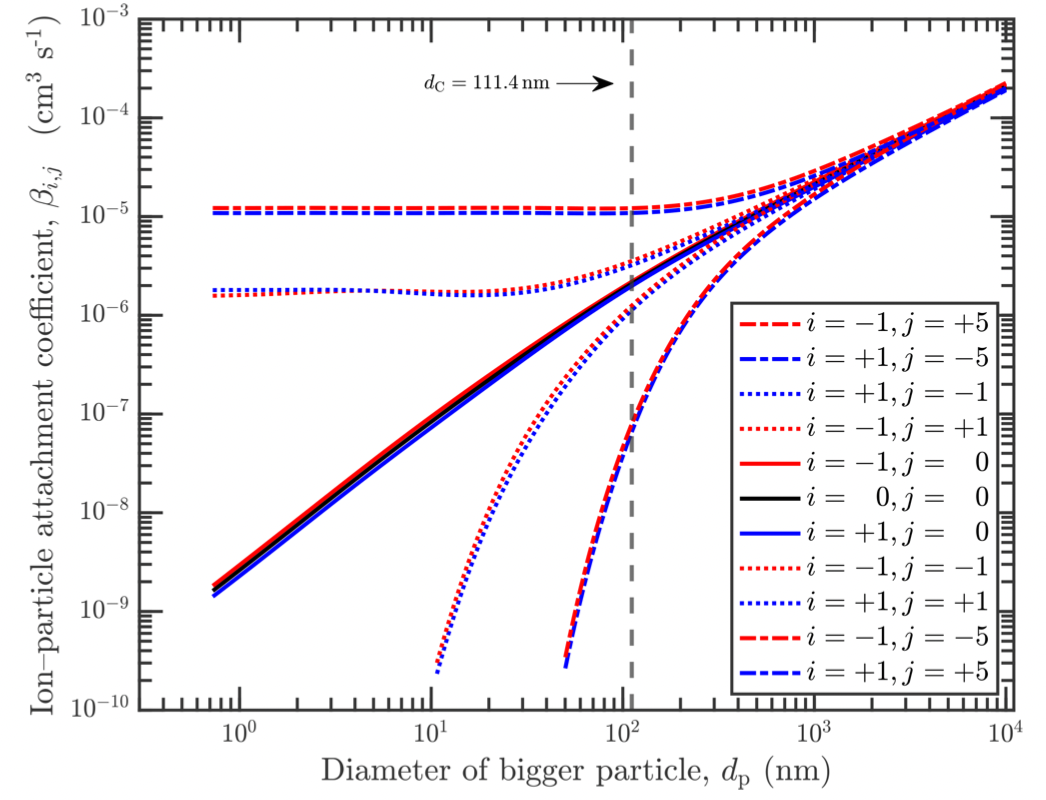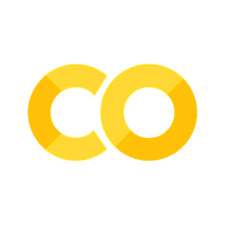Size Distribution Stats#
This example shows how to process size distribution data from an SMPS. The processing returns mean properties of the size distribution, such as the mean diameter, median diameter, and total PM2.5 mass.
# all the imports
import matplotlib.pyplot as plt
from particula.data import loader_interface, settings_generator
from particula.data.tests.example_data.get_example_data import get_data_folder
# the new step
from particula.data.process import size_distribution
# set the parent directory of the data folder
path = get_data_folder()
Load the data#
For this example we’ll use the provided example data. But you can change the path to any folder on your computer. We then can used the settings generator to
If you think this settings generator is getting tedious, we hear you. We’ll show the fix to that soon.
# settings for the SMPS data
smps_1d_settings, smps_2d_settings = settings_generator.for_general_sizer_1d_2d_load(
relative_data_folder='SMPS_data',
filename_regex='*.csv',
file_min_size_bytes=10,
header_row=24,
data_checks={
"characters": [250],
"skip_rows": 25,
"skip_end": 0,
"char_counts": {"/": 2, ":": 2}
},
data_1d_column=[
"Lower Size (nm)",
"Upper Size (nm)",
"Sample Temp (C)",
"Sample Pressure (kPa)",
"Relative Humidity (%)",
"Median (nm)",
"Mean (nm)",
"Geo. Mean (nm)",
"Mode (nm)",
"Geo. Std. Dev.",
"Total Conc. (#/cm³)"],
data_1d_header=[
"Lower_Size_(nm)",
"Upper_Size_(nm)",
"Sample_Temp_(C)",
"Sample_Pressure_(kPa)",
"Relative_Humidity_(%)",
"Median_(nm)",
"Mean_(nm)",
"Geo_Mean_(nm)",
"Mode_(nm)",
"Geo_Std_Dev.",
"Total_Conc_(#/cc)"],
data_2d_dp_start_keyword="20.72",
data_2d_dp_end_keyword="784.39",
data_2d_convert_concentration_from="dw/dlogdp",
time_column=[1, 2],
time_format="%m/%d/%Y %H:%M:%S",
delimiter=",",
time_shift_seconds=0,
timezone_identifier="UTC",
)
# collect settings into a dictionary
combined_settings = {
'smps_1d': smps_1d_settings,
'smps_2d': smps_2d_settings,
}
# now call the loader interface for files
lake = loader_interface.load_folders_interface(
path=path,
folder_settings=combined_settings,
)
print(' ')
print(lake)
Folder Settings: smps_1d
Loading file: 2022-07-10_094659_SMPS.csv
Loading file: 2022-07-07_095151_SMPS.csv
Folder Settings: smps_2d
Loading file: 2022-07-10_094659_SMPS.csv
Loading file: 2022-07-07_095151_SMPS.csv
Lake with streams: ['smps_1d', 'smps_2d']
Processing the Stream#
The lake is a collection of streams, stored as a dictionary. The next step
can be average the data or you may have a processing step that you want to
apply to all the data. For example, you may want to calculate the total
PM2.5 mass from the SMPS data. You could do this by looping through the
streams and applying a cusutom processing function to each stream. Or you could
use some standard process already built in to particula.data.process. In this
example we’ll use process.size_distribution to calculate the PM2.5 mass from the
lake['mean_properties'] = size_distribution.sizer_mean_properties(
stream=lake['smps_2d'],
diameter_units='nm',
)
# list out the header
for header in lake['mean_properties'].header:
print(header)
Total_Conc_(#/cc)
Mean_Diameter_(nm)
Geometric_Mean_Diameter_(nm)
Mode_Diameter_(nm)
Mean_Diameter_Vol_(nm)
Mode_Diameter_Vol_(nm)
Unit_Mass_(ug/m3)
Mass_(ug/m3)
Total_Conc_(#/cc)_N100
Unit_Mass_(ug/m3)_N100
Mass_(ug/m3)_N100
Total_Conc_(#/cc)_PM1
Unit_Mass_(ug/m3)_PM1
Mass_(ug/m3)_PM1
Total_Conc_(#/cc)_PM2.5
Unit_Mass_(ug/m3)_PM2.5
Mass_(ug/m3)_PM2.5
Total_Conc_(#/cc)_PM10
Unit_Mass_(ug/m3)_PM10
Mass_(ug/m3)_PM10
Plot the Data#
With that processing done we can plot some useful summary plots. For example, we can plot the total PM2.5 mass as a function of time. And on the same plot we can add the N100 mass.
Tip: Calling the header directly#
Note below how we can call the data header directly from the stream. This is because the get items property defined in the stream class accepts, either and index or a header name. So we can call the header name directly from the stream and get back that specific time series.
This is incontrast to callint stream.data['header_name'] which would return
an error. As that line first calls stream.data returning the np.ndarray, then calls
the header name, which is not a valid index for a np.ndarray.
mean_prop_stream = lake['mean_properties']
# plot the data on twinx axis
fig, ax = plt.subplots()
ax.plot(mean_prop_stream.datetime64,
mean_prop_stream['Mass_(ug/m3)_PM2.5'],
label='PM 2.5',
color='blue')
ax.plot(mean_prop_stream.datetime64,
mean_prop_stream['Mass_(ug/m3)_N100'],
label='N100 mass',
color='red')
ax.set_ylim(0, 50)
plt.xticks(rotation=45)
ax.set_xlabel("Time (UTC)")
ax.set_ylabel('PM mass (ug/m3)')
ax.legend()
plt.show()
fig.tight_layout()

Summary#
This example showed how to process size distribution data from an SMPS. The processing returns mean properties of the size distribution, such as the mean diameter, median diameter, and total PM2.5 mass.
help(size_distribution.sizer_mean_properties)
Help on function sizer_mean_properties in module particula.data.process.size_distribution:
sizer_mean_properties(stream: particula.data.stream.Stream, sizer_limits: Optional[List[float]] = None, density: float = 1.5, diameter_units: str = 'nm') -> particula.data.stream.Stream
Calculates the mean properties of the size distribution, and returns a
stream.
Args
----------
stream : Stream
The stream to process.
sizer_limits : list, optional [in diameter_units]
The lower and upper limits of the size of interest. The default is None
density : float, optional
The density of the particles. The default is 1.5 g/cm3.
diameter_units : str
The units of the diameter. The default is 'nm'. This will be converted
to nm.
Returns
-------
stream : Stream
The stream with the mean properties added.